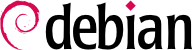

dpkg and apt into believing that some package is installed even though it's only an empty shell. This allows satisfying dependencies on a package when the corresponding software was installed outside the scope of the packaging system. Such a method works, but it should still be avoided whenever possible, since there is no guarantee that the manually installed software behaves exactly like the corresponding package would and other packages depending on it would not work properly.
equivs-control und equivs-build erstellt werden (in dem Paket equivs). Der Befehl equivs-control datei erstellt eine Debian-Header-Datei, die so editiert werden sollte, dass sie den Namen des erwarteten Pakets, seine Versionsnummer, den Namen des Betreuers, seine Abhängigkeiten und eine Beschreibung enthält. Andere Zeilen ohne einen vorgegebenen Wert sind optional und können gelöscht werden. Die Zeilen Copyright, Changelog, Readme und Extra-Files sind in Debian-Paketen keine Standardzeilen; sie machen nur bei equivs-build Sinn und bleiben nicht in den Kopfzeilen des erstellten Pakets erhalten.
Beispiel 15.2. Header-Datei des vorgetäuschten Pakets libxml-libxml-perl
Section: perl Priority: optional Standards-Version: 3.9.6 Package: libxml-libxml-perl Version: 2.0116-1 Maintainer: Raphael Hertzog <hertzog@debian.org> Depends: libxml2 (>= 2.7.4) Architecture: all Description: Fake package - module manually installed in site_perl This is a fake package to let the packaging system believe that this Debian package is installed. . In fact, the package is not installed since a newer version of the module has been manually compiled & installed in the site_perl directory.
equivs-build datei zu erstellen. Voilà: das Paket wurde im aktuellen Verzeichnis erstellt und kann wie jedes andere Debian-Paket behandelt werden.
falcot-data-1.0 zu erstellen, um das Ziel-Quellpaket aufzunehmen. Das Paket wird logischerweise falcot-data heißen und die Versionsnummer 1.0 tragen. Der Administrator legt die Dokumentdateien dann in einem Unterverzeichnis namens data ab. Anschließend ruft er den Befehl dh_make auf (aus dem Paket dh-make), um Dateien hinzuzufügen, die für den Paketerstellungsprozess benötigt werden, und die alle in einem Unterverzeichnis namens debian abgespeichert werden:
$cd falcot-data-1.0$dh_make --nativeType of package: single binary, indep binary, multiple binary, library, kernel module, kernel patch? [s/i/m/l/k/n]iMaintainer name : Raphael Hertzog Email-Address : hertzog@debian.org Date : Fri, 04 Sep 2015 12:09:39 -0400 Package Name : falcot-data Version : 1.0 License : gpl3 Type of Package : Independent Hit <enter> to confirm: Currently there is no top level Makefile. This may require additional tuning. Done. Please edit the files in the debian/ subdirectory now. You should also check that the falcot-data Makefiles install into $DESTDIR and not in / . $
Architecture: all). single binary acts as a counterpart, and leads to a single binary package that is dependent on the target architecture (Architecture: any). In this case, the former choice is more relevant since the package only contains documents and no binary programs, so it can be used similarly on computers of all architectures.
dh_make erzeugt ein Unterverzeichnis namens debian mit zahlreichen Dateien. Einige von ihnen sind zwingend notwendig, insbesondere rules, control, changelog und copyright. Dateien mit der Erweiterung .ex sind Beispieldateien, die verwendet werden können, indem man sie bei Bedarf abändert (und die Erweiterung entfernt). Wenn sie nicht benötigt werden, ist es empfehlenswert, sie zu entfernen. Die Datei compat sollte erhalten bleiben, da sie für das ordnungsgemäße Funktionieren der Programmgarnitur debhelper (alle Dateien, die mit dem Präfix dh_ beginnen) erforderlich ist, die in verschiedenen Stadien des Paketerstellungsprozesses verwendet wird.
copyright file must contain information about the authors of the documents included in the package, and the related license. In our case, these are internal documents and their use is restricted to within the Falcot Corp company. The default changelog file is generally appropriate; replacing the “Initial release” with a more verbose explanation and changing the distribution from unstable to internal is enough. The control file was also updated: the Section field has been changed to misc and the Homepage, Vcs-Git and Vcs-Browser fields were removed. The Depends fields was completed with iceweasel | www-browser so as to ensure the availability of a web browser able to display the documents in the package.
Beispiel 15.3. The Datei control
Source: falcot-data
Section: misc
Priority: optional
Maintainer: Raphael Hertzog <hertzog@debian.org>
Build-Depends: debhelper (>= 9)
Standards-Version: 3.9.5
Package: falcot-data
Architecture: all
Depends: iceweasel | www-browser, ${misc:Depends}
Description: Internal Falcot Corp Documentation
This package provides several documents describing the internal
structure at Falcot Corp. This includes:
- organization diagram
- contacts for each department.
.
These documents MUST NOT leave the company.
Their use is INTERNAL ONLY.
Beispiel 15.4. Die Datei changelog
falcot-data (1.0) internal; urgency=low
* Initial Release.
* Let's start with few documents:
- internal company structure;
- contacts for each department.
-- Raphael Hertzog <hertzog@debian.org> Fri, 04 Sep 2015 12:09:39 -0400
Beispiel 15.5. Die Datei copyright
Format: http://www.debian.org/doc/packaging-manuals/copyright-format/1.0/ Upstream-Name: falcot-data Files: * Copyright: 2004-2015 Falcot Corp License: All rights reserved.
rules enthält normalerweise einen Satz von Regeln, die verwendet werden, um das Programm zu konfigurieren, zu erstellen und in ein speziell dafür vorgesehenes Unterverzeichnis (das nach dem erstellten Binärpaket benannt ist) zu installieren. Der Inhalt dieses Unterverzeichnisses wird dann innerhalb des Debian-Pakets archiviert, als wäre es das Wurzelverzeichnis des Dateisystems. In unserem Fall werden die Dateien in dem Unterverzeichnis debian/falcot-data/usr/share/falcot-data/ installiert, so dass die Dateien beim Installieren des erstellten Pakets unter /usr/share/falcot-data/ eingerichtet werden. Die Datei rules wird als Makefile mit einigen Standardzielen benutzt (einschließlich clean und binary, die verwendet werden, um das Quellverzeichnis aufzuräumen beziehungsweise das Binärpaket zu erstellen).
debhelper bereitgestellt wird. Dies ist für durch dh_make erzeugte Dateien der Fall. Um unsere Dateien zu installieren, konfigurieren wir einfach das Verhalten des Befehls dh_install, indem wir die folgende debian/falcot-data.install-Datei erstellen:
data/* usr/share/falcot-data/
falcot-data.desktop file and get it installed in /usr/share/applications by adding a second line to debian/falcot-data.install.
Beispiel 15.6. The falcot-data.desktop file
[Desktop Entry] Name=Internal Falcot Corp Documentation Comment=Starts a browser to read the documentation Exec=x-www-browser /usr/share/falcot-data/index.html Terminal=false Type=Application Categories=Documentation;
debian/falcot-data.install looks like this:
data/* usr/share/falcot-data/ falcot-data.desktop usr/share/applications/
falcot-data-1.0 den Befehl dpkg-buildpackage -us -uc aus.