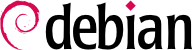13.2.1. Einen Display Manager auswählen
The graphical interface only provides display space. Running the X server by itself only leads to an empty screen, which is why most installations use a display manager to display a user authentication screen and start the graphical desktop once the user has authenticated. The three most popular display managers in current use are gdm3 (GNOME Display Manager), kdm (KDE Display Manager) and lightdm (Light Display Manager). Since the Falcot Corp administrators have opted to use the GNOME desktop environment, they logically picked gdm3 as a display manager too. The /etc/gdm3/daemon.conf configuration file has many options (the list can be found in the /usr/share/gdm/gdm.schemas schema file) to control its behaviour while /etc/gdm3/greeter.dconf-defaults contains settings for the greeter “session” (more than just a login window, it is a limited desktop with power management and accessibility related tools). Note that some of the most useful settings for end-users can be tweaked with GNOME's control center.
13.2.2. Einen Fenstermanager auswählen
Since each graphical desktop provides its own window manager, choosing the former usually implies software selections from the latter. GNOME uses the mutter window manager, KDE uses kwin, and Xfce (which we present later) has xfwm. The Unix philosophy always allows using one's window manager of choice, but following the recommendations allows an administrator to best take advantage of the integration efforts led by each project.
Älteren Rechnern fällt es jedoch manchmal schwer, eine schwergewichtige grafische Arbeitsumgebung auszuführen. In diesen Fällen sollte eine leichtere Konfiguration verwendet werden. Zu den „leichten“ Fenstermanagern (mit geringem Leistungsbedarf) gehören WindowMaker (in dem Paket wmaker), Afterstep, fvwm, icewm und blackbox. In diesen Fällen sollte das System so konfiguriert werden, dass der geeignete Fenstermanager Vorrang erhält; der übliche Weg besteht darin, die Einstellung des x-window-manager mit dem Befehl update-alternatives --config x-window-manager zu ändern.