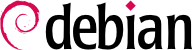Eine der bekanntesten Eigenschaften von Debian ist die Fähigkeit, ein installiertes System von einer Stable Veröffentlichung auf die nächste aktualisieren zu können: dist-upgrade – ein wohlbekannter Ausdruck – hat erheblich zum Ansehen des Projekts beigetragen. Mit ein paar Vorkehrungen dauert die Aktualisierung eines Computers zwischen wenigen Minuten bis zu einigen Duzend Minuen, abhängig von der Downloadgeschwindigkeit der Paketquellen.
6.6.1. Empfohlene Vorgehensweise
Da Debian einiges an Zeit zur Weiterentwicklung zwischen den Stable Veröffentlichungen hat, sollten Sie vor einer Aktualisierung die Veröffentlichungshinweise lesen.
In this section, we will focus on upgrading a Wheezy system to Jessie. This is a major operation on a system; as such, it is never 100% risk-free, and should not be attempted before all important data has been backed up.
Eine weitere gute Eigeschaft, die das Aktualisieren erleichtert (und verkürzt), ist das Aufräumen der installierten Pakete und dadurch nur die zu behalten, die wirklich gebraucht werden. Hilfreiche Werkzeuge dazu sind unter anderem
aptitude,
deborphan und
debfoster (siehe
Abschnitt 6.2.7, „Automatisch installierte Pakete nachverfolgen“). Sie können beispielsweise untenstehenden Befehl absetzen und anschließend im interaktiven Modus von
aptitude die geplanten Aufräumarbeiten genau zu überprüfen und Feineinstellungen vornehmen:
# deborphan | xargs aptitude --schedule-only remove
Now for the upgrading itself. First, you need to change the /etc/apt/sources.list file to tell APT to get its packages from Jessie instead of Wheezy. If the file only contains references to Stable rather than explicit codenames, the change isn't even required, since Stable always refers to the latest released version of Debian. In both cases, the database of available packages must be refreshed (with the apt update command or the refresh button in synaptic).
Once these new package sources are registered, you should first do a minimal upgrade with apt upgrade. By doing the upgrade in two steps, we ease the job of the package management tools and often ensure that we have the latest versions of those, which might have accumulated bugfixes and improvements required to complete the full distribution upgrade.
Once this first upgrade is done, it is time to handle the upgrade itself, either with apt full-upgrade, aptitude, or synaptic. You should carefully check the suggested actions before applying them: you might want to add suggested packages or deselect packages which are only recommended and known not to be useful. In any case, the front-end should come up with a scenario ending in a coherent and up-to-date Jessie system. Then, all you need is to do is wait while the required packages are downloaded, answer the Debconf questions and possibly those about locally modified configuration files, and sit back while APT does its magic.
6.6.2. Problembehandlung nach einer Aktualisierung
Trotz der Anstrengungen der Debian-Betreuer verläuft eine größere Systemaktualisierung nicht immer so problemlos, wie man es sich wünschen würde. Neue Softwareversionen könnten inkompatibel zu ihren Vorgängern sein (beispielsweise, weil sich Standardverhaltensweisen oder Datenformate geändert haben). Auch könnten sich Fehler durch die, jeder Debian Veröffentlichung vorangehende, Testphase hindurch gemogelt haben.
Um solche Probleme vorwegzunehmen, können Sie das Paket apt-listchanges installieren, welches Informationen über mögliche Probleme zu Beginn jeder Paketaktualisierung einblendet. Diese Informationen werden von den Paketbetreuern zusammen- und in /usr/share/doc/Paket/NEWS.Debian Dateien zum Nutzen der Anwender bereitgestellt. Das Lesen dieser Dateien (möglicherweise mittels apt-listchanges) sollte helfen, Sie vor bösen Überraschungen zu bewahren.
You might sometimes find that the new version of a software doesn't work at all. This generally happens if the application isn't particularly popular and hasn't been tested enough; a last-minute update can also introduce regressions which are only found after the stable release. In both cases, the first thing to do is to have a look at the bug tracking system at https://bugs.debian.org/package, and check whether the problem has already been reported. If it hasn't, you should report it yourself with reportbug. If it is already known, the bug report and the associated messages are usually an excellent source of information related to the bug:
in anderen Fällen könnten andere Anwender bereits eine Übergangslösung für das Problem gefunden und ihre Erkenntnisse in den Antworten zum Fehlerbericht geteilt haben;
und in wieder anderen Fällen könnte der Paketbetreuer bereits ein korrigiertes Paket gebaut und veröffentlicht haben.
Depending on the severity of the bug, a new version of the package may be prepared specifically for a new revision of the stable release. When this happens, the fixed package is made available in the
proposed-updates section of the Debian mirrors (see
Abschnitt 6.1.2.3, „Proposed Updates“). The corresponding entry can then be temporarily added to the
sources.list file, and updated packages can be installed with
apt or
aptitude.
Sometimes the fixed package isn't available in this section yet because it is pending a validation by the Stable Release Managers. You can verify if that's the case on their web page. Packages listed there aren't available yet, but at least you know that the publication process is ongoing.