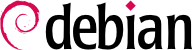8.11.1. Merkmale eines Debian-Kernelpakets
A Debian kernel package installs the kernel image (vmlinuz-version), its configuration (config-version) and its symbols table (System.map-version) in /boot/. The symbols table helps developers understand the meaning of a kernel error message; without it, kernel “oopses” (an “oops” is the kernel equivalent of a segmentation fault for user-space programs, in other words messages generated following an invalid pointer dereference) only contain numeric memory addresses, which is useless information without the table mapping these addresses to symbols and function names. The modules are installed in the /lib/modules/version/ directory.
The package's configuration scripts automatically generate an initrd image, which is a mini-system designed to be loaded in memory (hence the name, which stands for “init ramdisk”) by the bootloader, and used by the Linux kernel solely for loading the modules needed to access the devices containing the complete Debian system (for example, the driver for SATA disks). Finally, the post-installation scripts update the symbolic links /vmlinuz, /vmlinuz.old, /initrd.img and /initrd.img.old so that they point to the latest two kernels installed, respectively, as well as the corresponding initrd images.
Die meisten der Aufgaben werden an "hook scripts" in den /etc/kernel/*.d/-Verzeichnissen übergeben. Zum Beispiel fußt die Einbindung von grub darauf, dass /etc/kernel/postinst.d/zz-update-grub und /etc/kernel/postrm.d/zz-update-grub update-grub aufrufen, wenn ein Kernel installiert oder deinstalliert wird.
8.11.2. Mit dpkg installieren
Using apt is so convenient that it makes it easy to forget about the lower-level tools, but the easiest way of installing a compiled kernel is to use a command such as dpkg -i package.deb, where package.deb is the name of a linux-image package such as linux-image-3.16.7-ckt4-falcot_1_amd64.deb.
Die in diesem Kapitel beschriebenen Konfigurierungsschritte sind grundlegend und können sowohl zu einem Server als auch zu einem Arbeitsplatzrechner führen, und sie können in weitem Umfang auf halbautomatisierte Weise dupliziert werden. Dennoch reichen sie nicht aus, um ein vollständig konfiguriertes System bereitzustellen. Einiges bedarf einer weiteren Konfigurierung, beginnend mit den Programmen auf unterer Ebene, die als „Unix-Dienste“ bezeichnet werden.